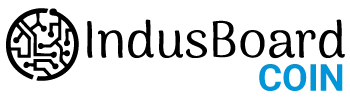In a continuation of our previous project, where we developed a smartwatch with Wi-Fi analysis and health monitoring capabilities, we’re introducing a new iteration featuring Keyboard and Mouse functionalities. This enhanced smartwatch serves as a wearable and portable Human Interface Device (HID), enabling users to control their phones and laptops directly from their wrist.
Key Features:
- Compact Design: The smartwatch utilizes the INDUSBOARD COIN, a compact solution perfectly sized for integration into the wearable form factor.
- Display: Featuring a GC9A01 Driver and CST816S Capacitive Touch Driver-based display, the smartwatch ensures efficient communication and seamless integration with the Indusboard via SPI and I2C pins.
- Enhanced Functionality: With Keyboard and Mouse functionalities, users can enjoy unparalleled convenience and versatility, transforming the smartwatch into a portable input device for various devices.
By addressing size limitations and leveraging advanced components, this smartwatch promises enhanced functionality and usability, making the concept of a wearable keyboard and mouse a reality.
Testing the smartwatch prototype involves uploading the keyboard and mouse codes separately to observe their functionalities and then combining them into a single program for seamless switching between keyboard and mouse functionalities.
- Keyboard Code Testing:
- Upon uploading the keyboard code to the Indusboard, the keyboard layout will appear on the display.
- When touching any key on the keyboard layout, the corresponding message will be typed, indicating that the keyboard functionality is working correctly.
- Mouse Code Testing:
- After uploading the mouse code, moving your finger on the display screen should cause the mouse pointer (cursor) to move accordingly.
- This confirms that the mouse functionality is operational and responsive to touch movements.
- Combined Code Testing:
- By integrating both keyboard and mouse codes into a single program, users can seamlessly switch between keyboard and mouse functionalities.
- Testing this combined code ensures that users can intuitively switch between typing and cursor movements, enhancing the overall user experience.
By successfully testing the integrated functionalities, you can validate the effectiveness of the smartwatch prototype in offering comprehensive input capabilities. This makes it a versatile tool for various applications and tasks, further solidifying its utility and appeal to users.