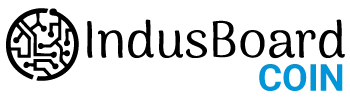In this project, a versatile smart dial is created using the GC9A01 display and the IndusBoard. This smart dial has applications in various fields, such as displaying sensor data, indicating direction, and acting as a speedometer or fuel meter in automobiles. The combination of the IndusBoard and GC9A01 display offers a compact and customizable solution.
The Bill of Materials includes the IndusBoard and the GC9A01 display. Coding begins with installing the TFT_eSPI library in the Arduino IDE, essential for interfacing the GC9A01 display with the IndusBoard. Configuration involves uncommenting the line for the GC9A01 display in the “User_Setup_Select.h” file and creating a new file, “TFT_eSPI_User_Config.h,” to set the appropriate SPI pins for communication.
Write or obtain the code for the smart dial project, ensuring it utilizes the TFT_eSPI library, and upload it to the IndusBoard using the Arduino. Connection involves soldering the display and board pins as specified in the provided diagram.
For testing, power up the IndusBoard and observe the display. The smart dial should start functioning, displaying sensor data or performing the specified task based on the uploaded code. Ensure secure connections and accurate display responses.
In conclusion, the project successfully creates a smart dial using the GC9A01 display and IndusBoard, offering versatility for various applications. The project encourages experimentation with different functionalities and customization of the code to meet specific project needs.