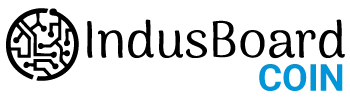In this project, the IndusBoard, featuring an ESP32 chip with inbuilt touch sensors on GPIO pins, is transformed into a touch switch board for controlling devices like lights or relays with a simple touch. The project provides a versatile foundation for various touch Human-Machine Interface (HMI) applications.
The Bill of Materials (BOM) includes the IndusBoard and, depending on the project, either an LED for demonstration or a relay for controlling higher-powered devices.
Coding involves defining the GPIO for touch in the code. The steps for the project are outlined as follows:
- Connect the board with USB or power it with 5V VIN pin.
- Connect the LED or Relay, using GPIO pin 2 (ledPin) for the anode or signal input, and connect the cathode or the other side of the relay to the ground (GND) pin on the IndusBoard.
- Connect the Touch Sensor using GPIO pin 4 (touchPin). Connect one side of the touch sensor to GPIO pin 4 and the other side to the ground (GND) pin.
- Power up the IndusBoard, and when you touch the connected touch sensor on GPIO pin 4, the LED or relay should toggle its state.