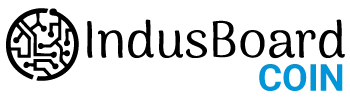The Indusbaord is compatible with Arduino IDE and most of the Sensor and other libraries that work with Arduino and ESP 32 will also Work with INDUSBOARD. You can migrate and use most of the Arduino and ESP projects and Codes directly to INDUSBAORD. Here Is How you do it.
Project Without Pheperials
There are Projects that have simple I/O input-out output and have the Anaoug and digital output sensors or PWM signal-based controller all those projects and codes can directly run and work with Indusbaord. To migrate those projects all you need to to change the Baord name to ESP32S2 and then Select the COM Port then you can compile and upload the code the connection like you do in Arduino will be the same as you do in Arduino IndusBaord have 1 to 13 I/O pins that work similar and more advance like Arduino. In Arduino UNO digitals are only used as digitals or PWM but here they can be used as digitals, analoug also as touch sensors. If the code has the analoug read functions then you can change the I/O name with any ADC pins of INDUSBAORD almost all I/O pins on Indusbaord Coin have both analoug and digital and PWM as well. You can check the pinouts of the board here:-https://indus.electronicsforu.com/pinouts/
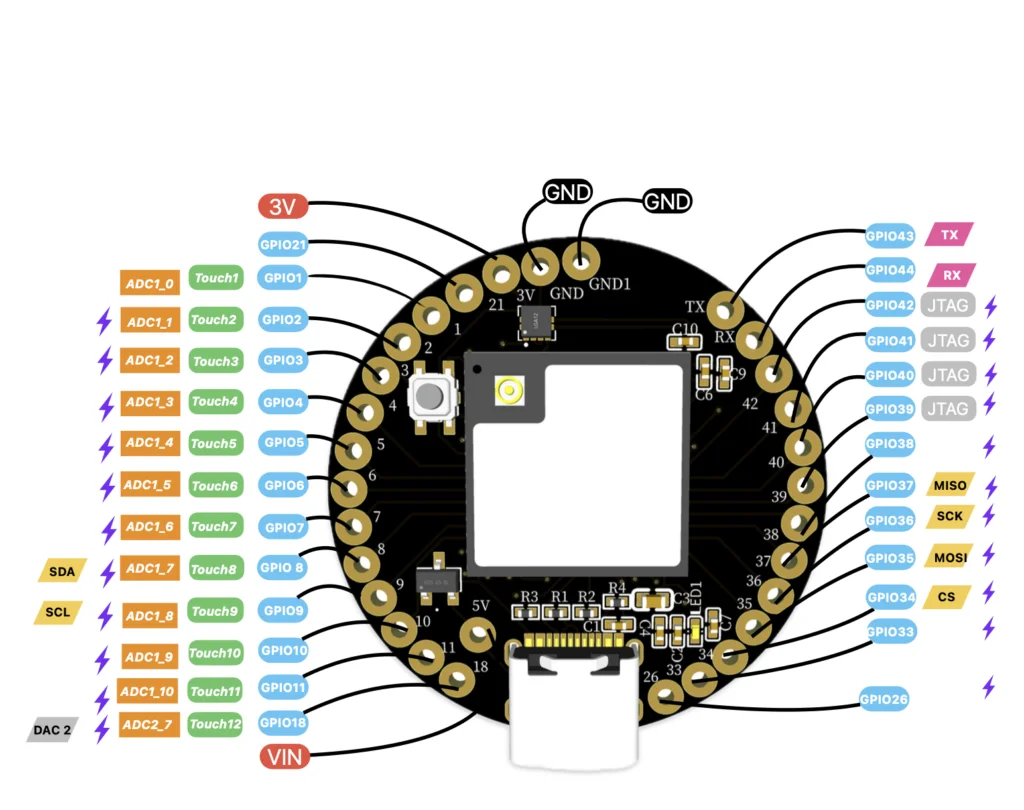
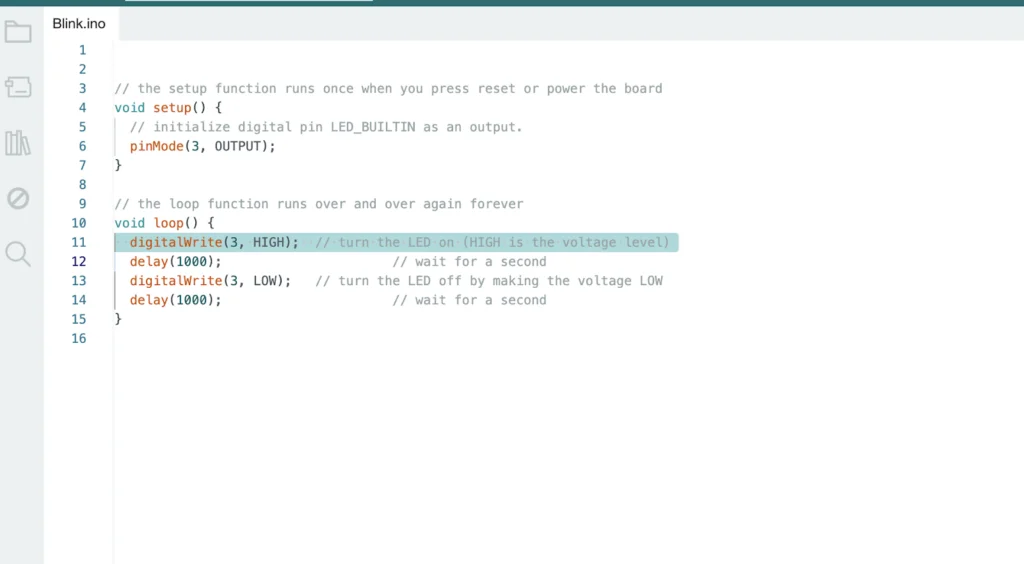
Project With Pheperials
If your project includes peripherals suppose you are using the I2C-based OLED, Sensor or SPI-based TFT display or Sensor the same code goes with Indusbaord in most cases and works well with Indusbaord you only need to select the board as ESP32S2 as board and then need to compile. The pin connection becomes different. If the PIn connection is not defined in the code then it takes as default I2C and spi pins on the board i.e
For I2C default pin is 8 SDA 9 SCL and for SPI it uses 34 to 37 as you can see in the board pinouts below https://indus.electronicsforu.com/pinouts/
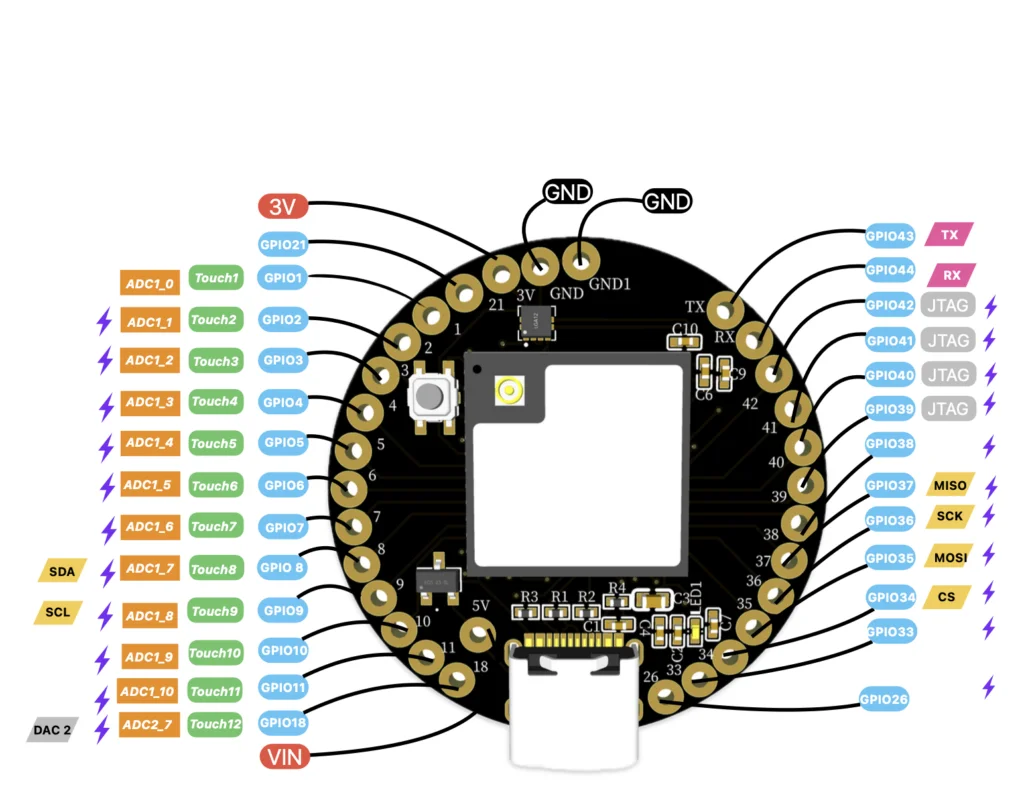
But if the pin is defined in code then you can use any of the GPIO on board as SPI and i2C by defining that pin in code and using that pin as the pheperials like in the following code snippet.
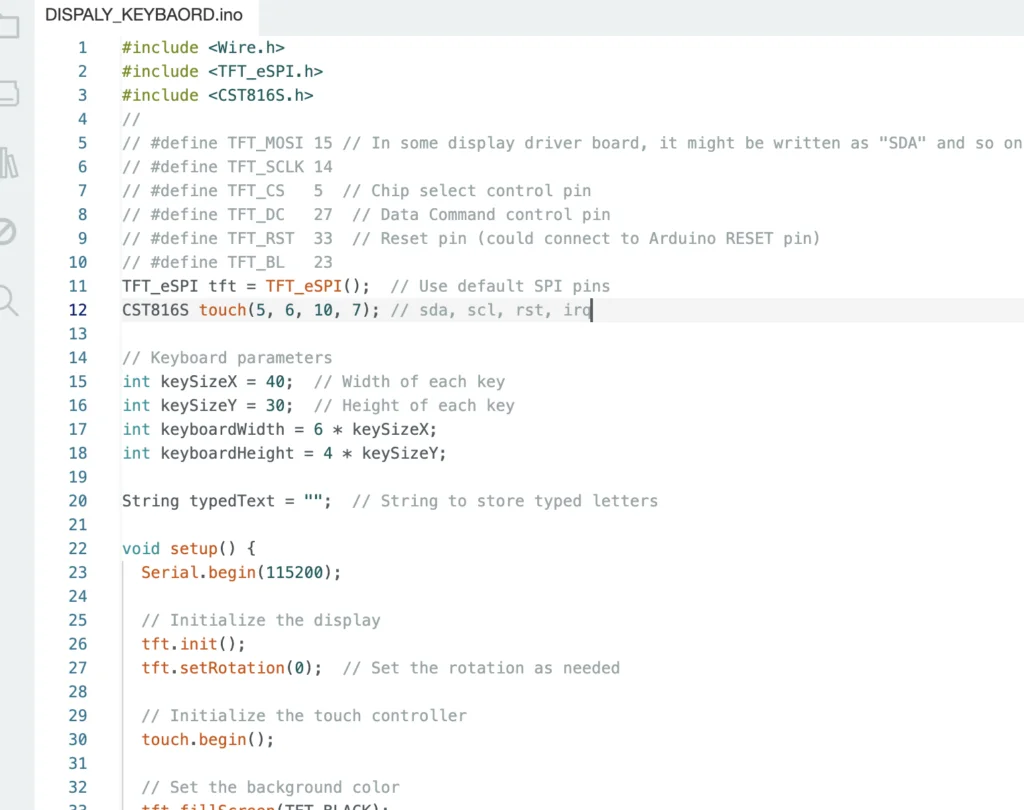
Migrating ESP32 Project to Indusbaord
The Indusbaord have an ESP32S2 Processor that has 2 more co-processors ie ULP RISC-V processor all the functions and code that you run on NODE MCU and Node32S and other ESP32-based board codes most of them will also work with the INDUSBAORD Indusbaord Code which has the function of using CO- Processor for ultra-low Power project code will not run on other boards it only run on IndusBoard. NUTSELL:- Most of the WIFI And Other ESP 32 and ESP8266 projects will work with IndusBoardbut INDUSBAORD extra function based will not run on another board it only works with IndusBoard.As earlier described for migrating the project you only need to select the board as ESP32S2 and upload the code. If it has a defined pin for peripherals then you can use any pin of INDUSbaord for that peripherals otherwise you can default peripherals pins of Indusbaord according to the pinouts diagram.